- Iomega Driver (in System : Extention folder)
- SCSIProbe ( in System : ControlPanel folder)
- Check that both PB and JAZ drive are powered off.
- Connect JAZ drive to PB with a proper SCSI cable.
- Power-on JAZ drive.
- Run PB.
- (Working)
- Shutdown PB.
- Power-off JAZ drive.
- You should not do this :-)
In the case where PB is running and we want connect JAZ drive to PB,
- Check that JAZ drive are powered off.
- Connect JAZ drive to PB with a proper SCSI cable.
- Power-on JAZ drive.
- Insert a JAZ cartridge into the JAZ drive.
- Run SCSIProbe.
Then the following window appears:
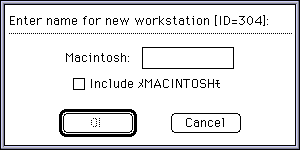
- Click "Cancel".
Then the following window appears:
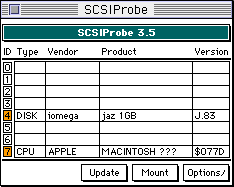
- Click "Mount", and click "Mount" once again.
Then JAZ is mounted.