|
#!/usr/bin/env python
import tkinter
from easygopigo3 import EasyGoPiGo3
egpg = EasyGoPiGo3()
tki = tkinter.Tk()
# window 設定 ##################
# サイズ
wx = 380
wy = 280
tki.geometry('{}x{}'.format(wx,wy))
# タイトル
wttl = 'Control Panel'
tki.title(wttl)
# ボタン設定 ##################
# サイズ
bw = 10
bh = 1
# Stop
b_name= 'Stop'
def a_stop():
egpg.stop()
b_stop = tkinter.Button(tki, text = b_name, width = bw, height = bh, bg='#ff0000', command = a_stop)
bx = 130
by = 50
b_stop.place(x=bx, y=by)
# Forward
b_name = 'Forward'
def a_forward():
egpg.set_speed(150)
egpg.forward()
b_forward = tkinter.Button(tki, text = b_name, width = bw, height = bh, command = a_forward)
bx = 130
by = 20
b_forward.place(x=bx, y=by)
# Back
b_name = 'Back'
def a_back():
egpg.set_speed(50)
egpg.backward()
b_back = tkinter.Button(tki, text = b_name, width = bw, height = bh, command = a_back)
bx = 130
by = 80
b_back.place(x=bx, y=by)
# Right
b_name = 'Right'
def a_right():
egpg.set_speed(50)
egpg.right()
b_right = tkinter.Button(tki, text = b_name, width = bw, height = bh, command = a_right)
bx = 245
by = 50
b_right.place(x=bx, y=by)
# Left
b_name = 'Left'
def a_left():
egpg.set_speed(50)
egpg.left()
b_left = tkinter.Button(tki, text = b_name, width = bw, height = bh, command = a_left)
bx = 20
by = 50
b_left.place(x=bx, y=by)
# Right LED
b_name= 'Right LED'
s_right_led = 0
def a_right_led():
global s_right_led
if s_right_led == 0:
s_right_led = 1
egpg.led_on(0)
else:
s_right_led = 0
egpg.led_off(0)
b_right_led = tkinter.Button(tki, text = b_name, width = bw, height = bh, command = a_right_led)
bx = 245
by = 130
b_right_led.place(x=bx, y=by)
# Left LED
b_name= 'Left LED'
s_left_led = 0
def a_left_led():
global s_left_led
if s_left_led == 0:
s_left_led = 1
egpg.led_on(1)
else:
s_left_led = 0
egpg.led_off(1)
b_left_led = tkinter.Button(tki, text = b_name, width = bw, height = bh, command = a_left_led)
bx = 20
by = 130
b_left_led.place(x=bx, y=by)
# Right eye
b_name= 'Right eye'
s_right_eye = 0
def a_right_eye():
global s_right_eye
if s_right_eye == 0:
s_right_eye = 1
egpg.open_right_eye()
else:
s_right_eye = 0
egpg.close_right_eye()
b_right_eye = tkinter.Button(tki, text = b_name, width = bw, height = bh, command = a_right_eye)
bx = 20
by = 170
b_right_eye.place(x=bx, y=by)
# Left eye
b_name = 'Left eye'
s_left_eye = 0
def a_left_eye():
global s_left_eye
if s_left_eye == 0:
s_left_eye = 1
egpg.open_left_eye()
else:
s_left_eye = 0
egpg.close_left_eye()
b_left_eye = tkinter.Button(tki, text = b_name, width = bw, height = bh, command = a_left_eye)
bx = 245
by = 170
b_left_eye.place(x=bx, y=by)
# Exit
b_name = 'Exit'
def a_exit():
egpg.stop()
egpg.led_off(0)
egpg.led_off(1)
egpg.close_right_eye()
egpg.close_left_eye()
tki.destroy()
b_exit = tkinter.Button(tki, text = b_name, width = bw, height = bh, command = a_exit)
bx = 130
by = 220
b_exit.place(x=bx, y=by)
# GoPiGo logo
logo = tkinter.PhotoImage(file='logo.png')
b_logo = tkinter.Button(tki, image = logo)
bx = 140
by = 130
b_logo.place(x=bx, y=by)
# window を表示 ##########################################
tki.mainloop()
|
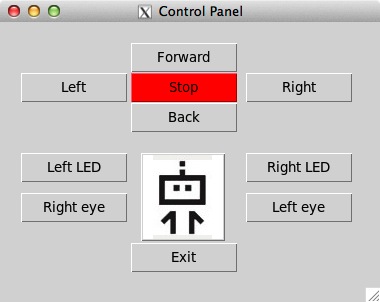
 GoPiGo 遠隔操作
GoPiGo 遠隔操作
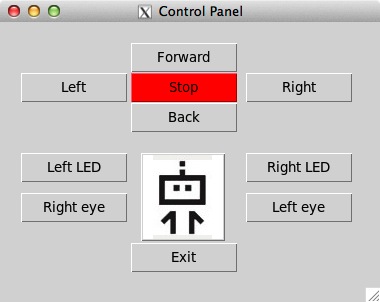
 GoPiGo 遠隔操作
GoPiGo 遠隔操作